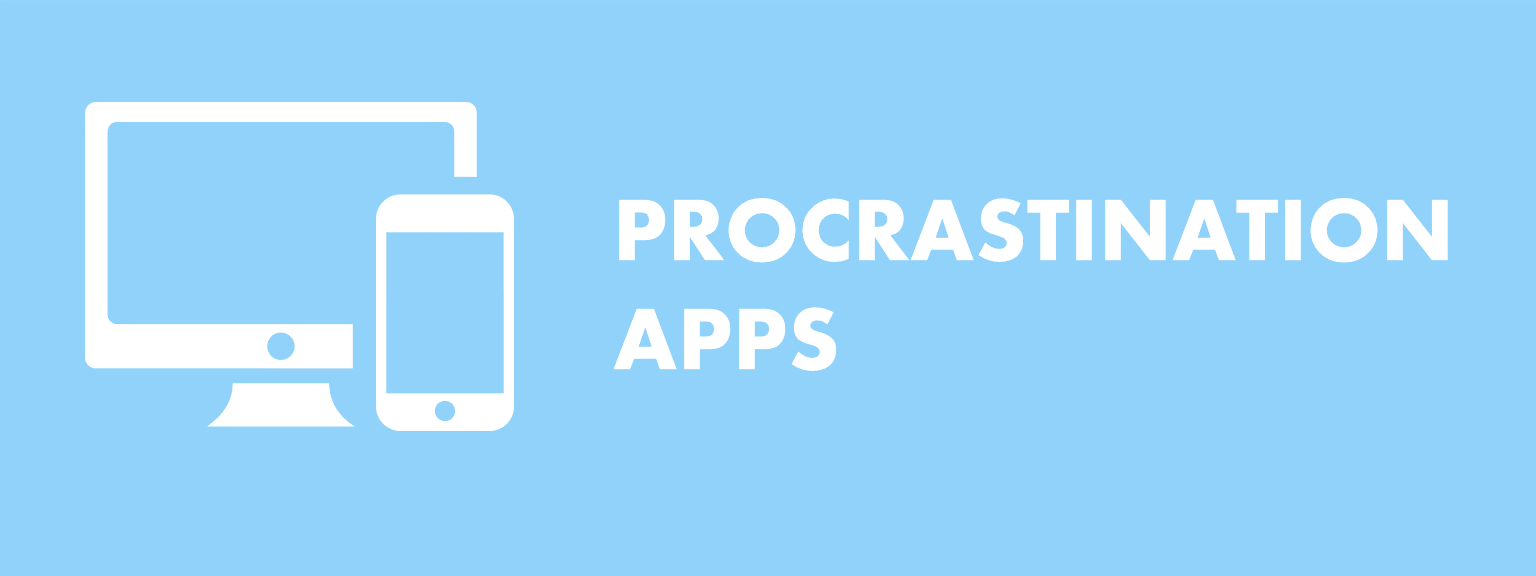If you’re searching for the best apps to get you to stop procrastinating, this article is for you.
Every app that you’ll see here will help you deal with your procrastination in some way, such as by helping you eliminate distractions, focus on your work, or develop good habits. These apps are recommended based on factors such as functionality, reliability, and price, and there are apps here for every major platform, including desktop (e.g. Windows and Mac), browser (e.g. Chrome and Firefox), and mobile/tablet (Android and iOS), as well as wearables.
In the sections below, we will start by going over a concise list of the top picks from each of the categories in the article. Then, we will see the full list of recommended apps in each category, in case you want to see a more diverse range of options, or in case you want more relevant details about each app, such as the platforms that it’s available on and the special features that it has.
If you’re not sure which apps will help you the most, or if you want to learn more about your procrastination, check out the guides about procrastination in general, about why people procrastinate, or about how to stop procrastinating. This will help you identify the exact nature of your procrastination problem, and will help you figure out which kind of apps you should use to solve it.
Finally, if this list feels too long, don’t be overwhelmed. If you’re not sure where to start, simply pick a single app that you feel will be relevant. Don’t stress out about this; your choice doesn’t have to be perfect, and you can always change your mind later if you want.
Top anti-procrastination apps
Apps that will help you eliminate distractions:
- Freedom: block distracting websites and apps on all platforms (free trial, then paid subscription).
- one sec: add a delay before using distracting websites and apps on all platforms (free, has a paid version).
- Block Site: block distracting websites on multiple platforms (free, has in-app purchases).
Apps that will help you focus on your work:
- Forest: when you want to focus on your work, plant a tree on your phone using the app, which will die if you use the phone for something else (free or a one-time purchase, depending on the platform).
- White Noise Generator (Android) and White Noise HQ (iOS): generate background sounds of your choice (free, has in-app purchases).
- Pomotodo: use a Pomodoro timer to cycle between periods of work and rest, while potentially also taking advantage of the built-in to-do list (free, has a premium version).
Apps that will help you organize your life and manage your time:
- Todoist: organize, prioritize, and schedule all the tasks in your life (free, has a premium version).
- RescueTime: track how you spend your time (free, has a premium version).
Special mention: TimeTune (free for Android with in-app purchases).
Apps that will help you develop good habits and eliminate bad ones:
- Habitica: gamify your life (free, has in-app purchases).
- Remente: figure out your goals and the best way to pursue them (free, has in-app purchases).
- HabitBull: track your habits and goals (free, has in-app purchases).
Special mention: Everyday (free with a premium version on multiple platforms) and Little Big Steps (free for Android and iOS), which provide a simple way to track and build habits.
Apps that will help you control your emotions:
- Sensa.Health: use diverse tools (including ones from cognitive behavioral therapy) to improve your mental health and avoid procrastination (paid subscription).
- Simple habit: use guided meditation to relieve stress and anxiety (free, has a premium version).
- Sanvello: learn how to use various techniques to deal with issues such as stress, anxiety, and depression (free, has a premium version).
Special mention: NewDay (free for Android) and Arise (one-time purchase for iOS), which help you figure out why you procrastinate and then guide your work.
Apps that will help you feel motivated:
- Fabulous: get motivated when it comes to pursuing your goals and building your habits (free, has a premium version).
- ThinkUp: use positive affirmations to get a motivational boost when you need it (free, has a premium version).
- Momentum: replace the ‘new tab’ page on your browser with a personalized dashboard of your choice that will help motivate you (free).
Special mention: Productivity Challenge Timer (free with in-app purchases for Android and iOS), a gamified Pomodoro timer that will motivate you to focus on your work.
Apps that will help you eliminate distractions
In many situations, we procrastinate because of various distractions that surround us, especially when it comes to digital devices. The apps in this section are meant to help you eliminate distractions while you work, generally by limiting your access to distracting websites or apps.
Freedom (block distracting sites and apps)
What it does: blocks websites and apps that you use to procrastinate (e.g., social media like Reddit).
Special features: offers advanced scheduling for blocking, customizable blocking options, the ability to sync your settings across devices, and the option to save and annotate your session history.
Available on: Chrome, Firefox, Opera, Windows, Mac, Android, iOS (main site).
Price: free trial, then paid subscription.
Alternatives: Cold Turkey Blocker (lets you block websites and applications on your computer and has some useful additional features, free for Windows and Mac with an optional one-time fee that adds even more features), FocusMe (blocks websites and applications, free for Android, paid plans for Windows and Mac), Focus (blocks websites and applications, has a free trial and then a one-time fee for Mac, the more expensive version adds features), Serene (blocks websites and applications and includes various other productivity tools, has a free trial and then a paid plan for Mac), SelfControl (blocks websites and other things on the internet, free for Mac).
one sec (delay before opening distracting apps and sites)
What it does: makes you wait a bit before you can start using apps and sites that you find distracting.
Special features: breathing exercises and other interventions for staying on track, intention reminders, full app and website blocking during dedicated sessions, and progress tracking.
Available on: browser (Chrome, Firefox, Safari, Edge), Android, iOS & Mac (main site).
Price: free, has a paid pro version.
Block Site
What it does: blocks websites that you use to procrastinate.
Special features: allows you to block sites either permanently or during specific times, allows you to designate distraction-free time slots, has a built-in Pomodoro timer.
Available on: Chrome, Firefox, Android (main site).
Price: free, has a premium version.
Alternatives: LeechBlock NG (lets you block or limit website use during set times, free on Chrome, Firefox, and Edge, and should also work on other Chromium-based browsers, such as Opera and Brave, according to its site), StayFocused (allows you to set time limits for how long you can spend on distracting sites before you’re locked out, free for Chrome), and Strict Workflow (allows you to set a Pomodoro timer during which distracting websites are blocked, free for Chrome).
AppBlock
What it does: blocks mobile apps that you use to procrastinate.
Special features: lets you set time limits for the usage of specific apps, set specific locations where you want to block apps, and disable notifications while you’re working.
Available on: Android (main site).
Price: free, has a premium version.
Alternative: Block Apps (allows you to customize app usage limits by day of the week, track app usage over time, and get weekly usage reports, free for Android with in-app purchases), Screen Time (lets you track and limit app use, free built-in functionality in iOS), and Digital Wellbeing (lets you track and limit app use, free app from Google for Android).
Digital Detox (block access to your phone)
What it does: blocks your access to your phone for a specified amount of time.
Special features: blocks access to everything on your phone, rather than to a specific app, using a minimalist interface.
Available on: Android (main site).
Price: free, has in-app purchases.
Take a Five (self-destructing browser tabs)
What it does: lets you open a self-destructing browser tab when you want to take a break.
Special features: set a time limit on how long you have before your tab will self-destruct.
Available on: takeafive.com (should work with any device and browser).
Price: free.
Apps that will help you focus on your work
The apps in this section are meant to help you get into “work mode” and stay there, so you can remain focused when you need to get things done.
Forest (motivates you to leave your phone or browser alone)
What it does: motivates you to focus on your work and avoid using your phone or browser.
Special features: when you want to focus, it lets you plant a virtual tree, which will die if you leave the app to use your device for anything else.
Available on: Chrome, Android, iOS (main site).
Price: free or a one-time purchase, depending on the platform, and has in-app purchases.
Alternatives: Study Bunny (gives you a virtual bunny which motivates you to focus on your work, free with ads and in-app purchases for Android and iOS) and Flora (gives you a virtual plant which dies if you check your phone while you should be working, also offers the ability to track habits and goals, free with in-app purchases for iOS).
White Noise Generator
What it does: generates background sounds of your choice which can help you focus on your work.
Special features: has a comprehensive library of sounds together with a mixing ability, so you can find the exact sound that works for you.
Available on: Android.
Price: free, has ads and in-app purchases.
Alternatives: multiple, on every platform (e.g. White Noise HQ for iOS). Simply search for the term ‘white noise’ on your preferred platform, and then pick your preferred option. Furthermore, you can also search for relevant soundtracks on content aggregators such as Youtube, using the same search term.
Study Music
What it does: plays background music to help you concentrate on your work.
Special features: has a library of relevant songs together with the option to add beneficial background sounds.
Available on: Android.
Price: free, with ads.
Alternatives: multiple, on every platform. You can also just search for relevant music on content aggregators such as Youtube, or just listen to your preferred tracks on your media player.
Pomotodo (Pomodoro timer with a to-do list)
What it does: gives you a Pomodoro timer (which cycles between periods of work and rest), together with a built-in way to manage all your related tasks.
Special features: offers full workflow management, including the ability to write, organize, and schedule tasks, together with access to work history and statistics.
Available on: Windows, Mac, Android, iOS (main site).
Price: free, has a premium version.
Alternatives: Focus To-Do (a Pomodoro timer with a built-in to-do list, free with in-app purchases for Android), Engross (a similar type of Pomodoro timer, free with in-app purchases for Android), Workflow Timer (a similar app, free with in-app purchases for iOS), and Be Focused (a similar app, free for iOS). Each of these offers slightly different functionality.
TomatoTimer (simple Pomodoro timer)
What it does: lets you run a simple Pomodoro timer (which cycles between periods of work and rest).
Available on: browser (so you should be able to use it on any platform).
Price: free.
Alternatives: Goodtime (free with in-app purchases for Android), Pomodoro Smart Timer (free for Android), Focus Keeper (free with in-app purchases for iOS), Focus Booster (free with a limited number of uses per month for Windows and Mac). Each of these offers slightly different functionality, though they’re all relatively simple and minimalistic.
Focusmate (virtual coworking)
What it does: connects you with an online accountability partner, by running an online video session with someone else who’s also working.
Available on: browser.
Price: free, has a premium version.
Apps that will help you organize your life and manage your time
One of the main tools in your battle against procrastination are apps that allow you to organize your tasks and manage your time better. These apps can help you fight your tendency to procrastinate in various ways, including by helping you break large projects into manageable chunks to make them feel less overwhelming, and helping you set deadlines that encourage you to get things done in a timely manner.
Todoist (to-do list)
What it does: helps you organize, prioritize, and schedule all the tasks in your life.
Special features: offers a clean interface, extensive options for task management if you want them, the ability to sync your to-do list across multiple platforms and devices, and the option to motivate yourself with light gamification (by collecting points and maintaining streaks).
Available on: Chrome, Safari, Firefox, Windows, Mac, Linux, Android, iOS, wearables (including Apple Watch and Wear OS) (main site).
Price: free, has a premium version.
Alternatives: Any.do (another powerful to-do list app with many useful features, available on multiple platforms and offers integration with virtual assistants such as Siri, Alexa, and Google Assistant, is free and has a premium version), Remember The Milk (another comprehensive to-do list app, also available on multiple platforms, also free with a premium version). If none of these work for you, there are other available options, including Microsoft To Do (formerly Wunderlist, another relevant app available on multiple platforms), To Do List with Reminder (free with ads for Android), and Omnifocus (free trial then paid, for Mac, iOS, and browsers).
Evernote (note-taking)
What it does: helps you keep and organize notes of various types, and integrate them into dedicated to-do lists.
Available on: Windows, Mac, Android, iOS (main site).
Price: free, has a premium version.
Alternative: Google Keep (another powerful note-taking app like, available for free across multiple platforms).
RescueTime (time management and tracking)
What it does: helps you figure out how you spend your time.
Available on: Chrome, Firefox, Windows, Mac, Linux (main site).
Price: free, has a premium version.
Alternatives: Toggl (a powerful paid alternative, available for Chrome, Firefox, Windows, Mac, Linux, Android, and iOS, and offers integrations with other apps), Time Planner (time tracker with a built-in to-do list and scheduling, free for Android, has a premium version), Boosted (time tracker, free for Android), SaveMyTime (time tracker, free for Android, has a premium version), and Hours Time Tracking (time tracker, free for iOS, has a premium version).
TimeTune (routine management)
What it does: helps you plan, organize, track, and improve your routine.
Available on: Android (main site).
Price: free, has in-app purchases.
Alternatives: Daily Check (free for Android, has ads and in-app purchases).
Mindly (mind mapping)
What it does: helps you use mind mapping to organize your thoughts and plans.
Available on: Android, iOS, Mac (main site).
Price: the apps are free with in-app purchases, the Mac version is paid (with a free trial).
Apps that will help you develop good habits
Our tendency to procrastinate is both a bad habit in itself, and something that can occur as a result of various underlying bad habits. As such, one of the main ways to get yourself to stop procrastinating is to eliminate bad habits, including both procrastination itself as well as the habits that lead to it, and to simultaneously also develop good habits to replace them. The apps in this section can help you accomplish this, using a variety of approaches.
Habitica (gamify your life)
What it does: helps you be productive and improve your habits by gamifying your life in a fun, organized way, which will motivate you to achieve your goals.
Special features: has an extensive in-game reward system for motivation, allows you to collaborate with others, and lets you track and manage your habits, daily goals, and to-do list.
Available on: browser, Android, iOS (main site).
Price: free, with in-app purchases.
Remente (guided habit building)
What it does: helps you figure out your goals and pursue them.
Special features: a day planner with daily to-do’s as well as long-term goals and tasks, a life assessment tool that helps you identify your focus in life, and curated resources and plans relating to various goals in life.
Available on: browser, Windows, Mac, Android, iOS (main site).
Price: free, has in-app purchases.
HabitBull (track your habits and goals)
What it does: helps you track your habits and goals so you can develop positive habits and eliminate negative ones.
Special features: track multiple habits and goals, create streaks for successes, and set reminders for yourself.
Available on: Android, iOS (main site).
Price: free, has in-app purchases.
Alternatives: Habitify (free with in-app purchases for browsers, Mac, Android, and iOS), Loop (free for Android), Goal Tracker & Habit List (free for Android), Goal Meter (free for Android with in-app purchases), HabitHub (free for Android with in-app purchases), 7 Weeks (free for Android with in-app purchases), Repeat Habit (free for Android with ads and in-app purchases), HabitNow (free for Android with in-app purchases), Productive (free for iOS with in-app purchases), Habit Hub (free for iOS with in-app purchases), and Strides (free for iOS with in-app purchases).
Everyday (simple habit tracking)
What it does: gives you a simple way to set goals and track your habits, with a focus on creating visual streaks in order to motivate yourself.
Available on: browser, Chrome, Firefox, Android, iOS (main site).
Price: free, has a premium version.
Alternatives: Little Big Steps (free for Android and iOS with in-app purchases), 42 Goals (free in browser, has a premium version), and Streaks (paid for iOS).
HabitShare (social habit building)
What it does: helps you track your habits, has a social focus on building habits together with friends for added motivation and accountability.
Available on: Android, iOS (main site)
Price: free
Alternatives: Habit Tracker Daily (a habit tracker with the option of forming habits together with friends, free for iOS with in-app purchases).
stickK (build commitment to habits)
What it does: helps you define your goals and then stick to them by putting money at stake and letting your family and friends judge your progress.
Available on: browser, Android, iOS (main site).
Price: free.
Apps that will help you control your emotions
In many cases, we procrastinate because of issues that have to do with emotions, such as anxiety or fear of failure. The apps in this section will help you when it comes to controlling your emotions better. This, in turn, will help you avoid procrastination that stems from these issues, and can also benefit you in general, when it comes to reducing problems such as stress.
However, keep in mind that while these apps can certainly be helpful in some situations, they generally won’t be sufficient if you’re suffering from serious issues, such as clinical depression. As such, if you believe that you might be suffering from something serious, don’t view these apps as a substitute for professional help.
Sensa.Health (mental health coaching)
What it does: provides a range of tools for improving mental health, including dealing with issues such as procrastination.
Special features: a library of features including cognitive-behavioral therapy-based lessons, tools for establishing useful routines, quick calming exercises, and mood journaling and assessment.
Available on: Android, iOS (main site).
Price: paid subscription.
Simple Habit (guided meditation and relaxation)
What it does: helps you use guided meditation to relieve stress and anxiety.
Special features: a library of short meditation sessions for various stressful issues you might encounter in life.
Available on: browser, Android, iOS (main site).
Price: free, has a premium version.
Sanvello (coping with difficult emotions)
What it does: guides you on how to deal with issues such as stress, anxiety, and depression.
Special features: programs and tools based on clinical research, the ability to track your mood over time, an engaged peer community.
Available on: Android, iOS (main site).
Price: free, has a premium version.
SuperBetter (build emotional resilience)
What it does: offers a social, game-based approach to building personal resilience, which is “the ability to stay strong, motivated, and optimistic even in the face of difficult challenges.”
Available on: browser, Android, iOS (main site).
Price: free.
NewDay (understand and solve your procrastination)
What it does: helps you understand what’s causing you to procrastinate, and then guides you to overcome your issues so you can stop doing it.
Available on: Android.
Price: free.
Alternative: Arise (identify why you procrastinate and use that to overcome your procrastination, a one-time purchase for iOS).
Clarity (CBT Thought Diary)
What it does: helps you improve your mental health by using tools from cognitive-behavioral therapy.
Special features: mood tracking, guided journaling, crash courses, and more.
Available on: Android, iOS (main site).
Price: free, has a premium version.
Alternative: Cognitive Diary (use tools from cognitive-behavioral therapy to recognize and cope with issues that interfere with your life, free on Android with ads).
Apps that will help you feel motivated
Though increased motivation by itself generally isn’t enough when it comes to overcoming your procrastination, increasing your motivation can certainly be helpful in some situations. Accordingly, the apps in this section are ones that can increase your overall motivation and give you a motivational boost when you need it.
Fabulous (daily motivation)
What it does: helps motivate you when it comes to pursuing your goals and building your habits.
Special features: extensive, built-in tools for developing some common positive habits, such as exercising more and sleeping better.
Available on: Android, iOS (main site).
Price: free, has a premium version.
ThinkUp (motivation through positive affirmations)
What it does: use positive affirmations to help give you a motivational boost when you need it.
Available on: Android, iOS (main site).
Price: free, has a premium version.
Momentum (personalized motivation in your browser)
What it does: replaces the ‘new tab’ page on your browser with a personalized dashboard of your choice, to show you things that will help you get started on your work, such as your to-do list or inspirational quotes.
Available on: Chrome, Firefox (main site).
Price: free.
Motivate (curated motivational material)
What it does: provides you with curated motivational videos, quotes, and music.
Available on: iOS (main site).
Price: free, has in-app purchases.
Productivity Challenge Timer (motivational Pomodoro timer)
What it does: a gamified Pomodoro timer which will motivate you to focus on your work.
Price: free, has in-app purchases.
Alternatives: FLIP (a comprehensive focus timer for studying, free with in-app purchases for Android and iOS), Procrastination Timer (shows you how much time you spent working compared to procrastinating, free with ads and in-app purchases for Android), and StudyBreak Study Time Tracker (shows you statistics on your work and procrastination habits, free with ads and in-app purchases for iOS).
Tet (temporary to-do list)
What it does: gives you a temporary to-do list where all your tasks get deleted at the end of the day, in order to motivate you to finish them on time.
Available on: Android (main site).
Price: free.
In conclusion
The right app can be a highly beneficial tool for a procrastinator. In this article, you saw recommendations for apps that can help you deal with your procrastination in various ways, such as by helping you eliminate distractions, organize your life, build good habits, and increase your motivation.
If you’ve read through the entire list and you’re not sure which app to pick, then you’re overthinking it. Simply go to the ‘top procrastination apps’ section at the beginning of the article, pick a single app at random, and continue from there.
In addition, if you want to learn more about procrastination and about you can overcome it, there are two main guides you should check out: why people procrastinate and how to stop procrastinating.
Finally, if you know of a really great app that’s already well-established and that isn’t on the list, send me a message, and I’ll check it out. Similarly, please let me know if you’ve found any details on the list that you think should be updated.
That’s it for this guide; the rest is up to you. Take action now, and remember that you don’t have to make a perfect decision—you just need to make sure that you’re taking a step in the right direction.